
Keyboard shortcuts are an incredible time-saver for anyone who works on a computer. A few months ago, I finally decided to switch to a Mac after being a lifetime PC girl. I have to say, I'm loving it, but it was a little bit of an adjustment. One of the biggest things I had to do was relearn all the keyboard shortcuts I was using on my PC. Here are some of my favorite Mac keyboard shortcuts!
First, the Control key in Windows is generally the same as the Command key on your Mac. The same goes for the Alt key in Windows and Option on Mac. When in doubt, just try the same shortcut you used on your PC with the Mac equivalent keys.Here's my master list of Mac keyboard shortcuts...
Cut & Paste, etc.
Command+X = Cut
Command+C = Copy
Command+V = Paste
Command+A = Select All
Command+Z = Undo (Did you know you can use the undo shortcut in tons of apps?)
Command+F = Find (Can be used to search within a document or to open a Finder window)
Document Shortcuts
Command+B = Bold
Command+I = Italics
Command+U = Underline
Command+S = Save
Command+P = Print
Command+D = Duplicate the selected item
Delete = Deletes the previous letter (Functions like the backspace key in Windows)
Fn+Delete = Deletes the following letter (Functions like the delete key in Windows)
Option+Delete = Deletes the previous word
Fn+ Option+Delete = Deletes the following word
Command+Delete = Deletes the entire current line
Fn+Up or Down arrows = Scroll up or down one page
Fn+Left or Right = Home and End (Scroll to beginning or end of the document)
Command+Up or Down = Move the cursor to the beginning or end of the document
Command+Left or Right = Move the cursor to the beginning or end of the current line
Option+Left or Right = Move the cursor to the beginning or end of the current word
Shirt+Command+Plus or Minus Sign = Increase or decrease the size of the selected item
General Shortcuts
Command+T = Opens a new browser tab in Safari or Chrome
Command+Q = Quits the current app
Command+H = Hides the current window
Command+M = Minimizes the current window
Command+Tab = Switch between open apps
Command+Option+Esc = Force quit an unresponsive app
Shift+Command+3 = Take a screenshot of the entire screen
Shift+Command+4 = Screenshot just one section of the screen (Like the clipping tool in Windows)
Command+Delete = Deletes a file from a Finder window or on the desktop
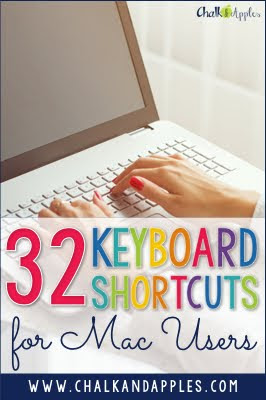
Whew! That's a lot of shortcuts. I'm sure I missed some, so comment or email & let me know what I'm forgetting!



No comments
Post a Comment